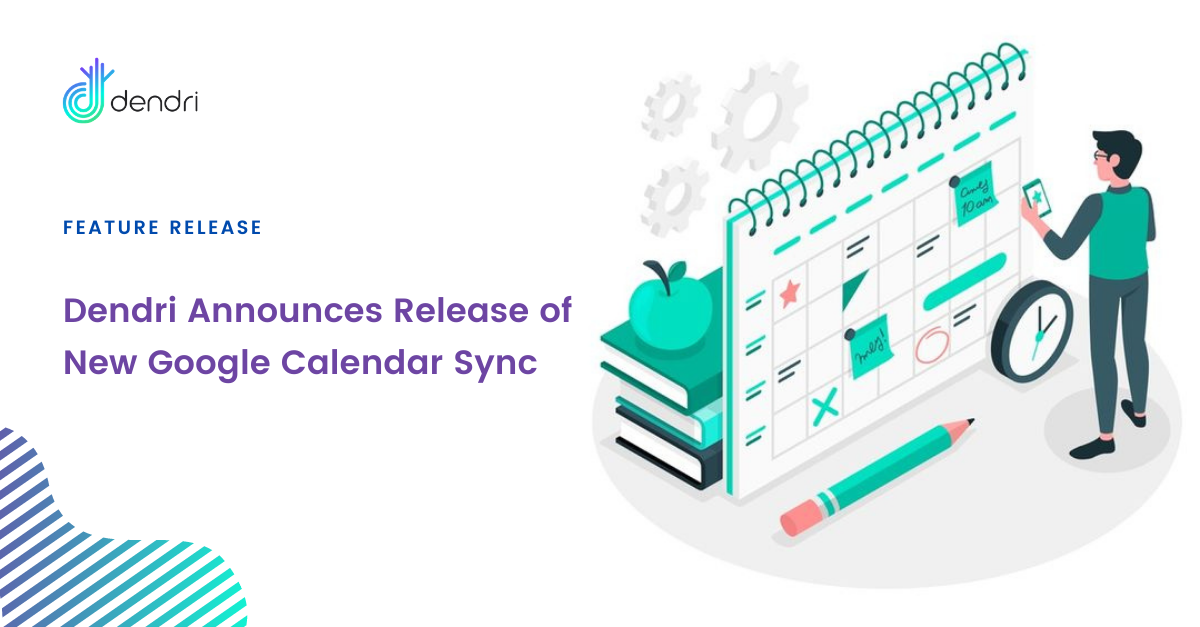
Getting the calendar right was an important goal for Dendri. We wanted a calendar that let our teams stay up-to-date on what everyone was doing but also let us treat events as more than just a moment in time.
We started with three goals in mind
Goal 1: Sync to external calendars.
This is a must in 2020. We all have our calendars on our phones, our laptops, and even our watches. Rather than requiring users to log into Dendri every time they wanted to find out where they needed to be, we decided to make the Dendri Calendar the place where appointments and events get created, rather than reviewed.
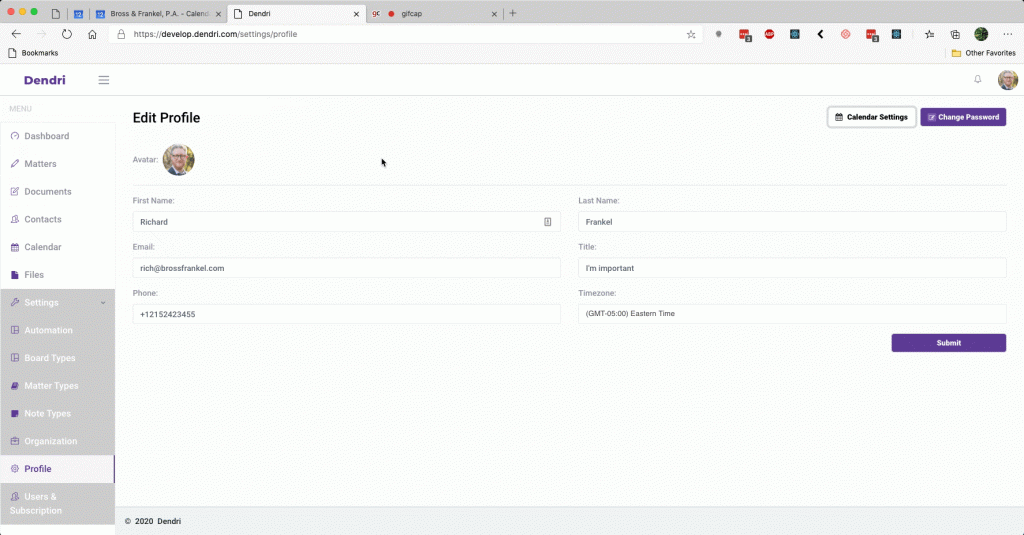
Dendri has a beautiful calendar interface for sure, but we’re never going to replace outlook or google for what people use daily. So, we started with google apps calendar and have complete and near immediate sync.
The way events get added to an individual’s calendar is by assigning the event to that user (or yourself) just like you would with a task. As soon as the user is added, the event is copied to their calendar.
You can easily filter and view the calendar for anyone on your team with a search or dropdown:
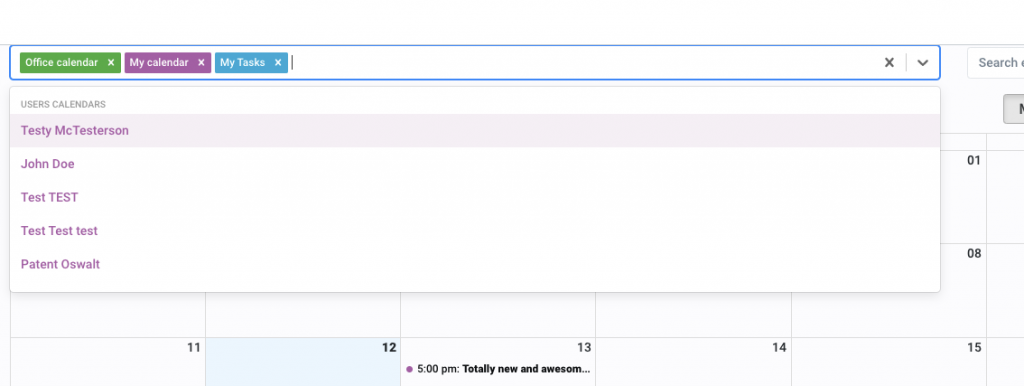
As long as the user has linked their profile with their google calendar, any events added or tasks with due dates will show up on that calendar.
We decided to split tasks and events into two separate calendars, and recommend users link them to two separate google (or outlook) calendars so they can toggle them on and off. Sometimes you want to know what tasks are due, but sometimes, you just need to know about events you actually have to be at.
Unlike Google or Outlook sharing, Dendri events are pushed to users’ calendars not as invites but as full events. This is to promote using Dendri for events and tasks that require the users’ knowledge rather than to build consensus for a meeting date as you might in calend.ly.
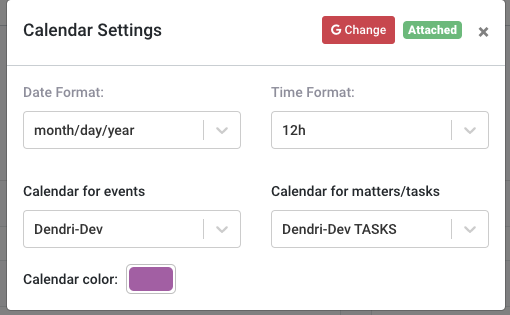
We think our calendar sync is one of the best out there. It’s simple and effective.
Goal 2: Easy assignment to matters and users
As mentioned above, when creating an event, which you can do either from the calendar interface or a matter, we wanted to make sure that adding users and assigning it to a matter was speedy.
For example, if you have a law firm with a high volume of appearances, you want your paralegal to be able to quickly add all of the entries and deadlines without jumping from matter to matter. It can be done quickly from this screen.
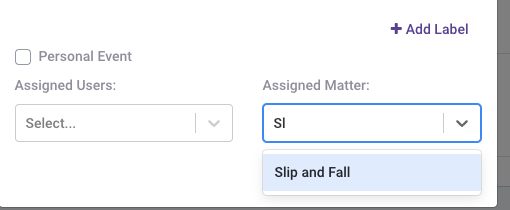
The event will show up on the matter’s history table and can be sorted with all other history items:
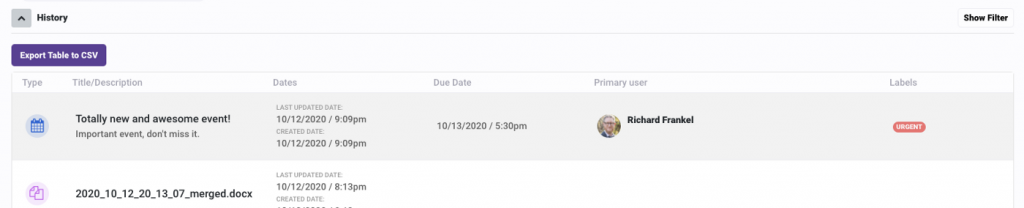
Users can be quickly added.
For tasks, any task a user is assigned will show up on their separate tasks calendar and synced to their external calendar without further work.
The quick workflow makes it easy for you to handle all of your deadlines quickly. You can also always create an event from the matter view if you happen to be working on a file.
Goal 3: Sorting and filtering of tasks and events with other data
Finally, we wanted to make sure that calendar entries were first class citizens along with tasks, documents, notes and other data. Philosophically, we believe in sorting not only by what something is (i.e. an “event”) but also by what it’s related (i.e. “trial prep”). So, events have first class features, including (once created) comments and labels.
So, in the example above, I labeled my event as urgent. I can use that label to create a filter of that history view for all urgent items.
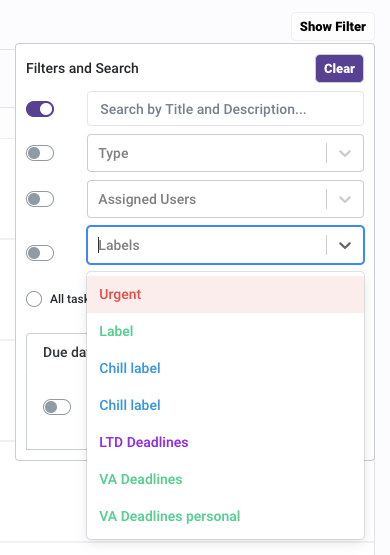
This will then give you a result with all urgent events, documents, tasks, and notes in a matter. You can also use labeling to power up your dashboard, which will aggregate all of your assigned items across all of your matters. So, filtering for LTD Deadlines on your dashboard will give you a list of just those (perhaps decision documents and events) that you can then sort by date.
Because you can also export matter and dashboard history views as csv spreadsheets you can use this to generate focused deadline lists event tables that you can further manipulate outside of Dendri.
However you use it, it was important to us that Calendar entries were integrated into your workflow beyond just telling you when something was happening.
Hope you enjoyed checking out this feature. I hope to post more of these as we accelerate our beta. If there’s a feature you’re curious about, don’t hesitate to reach out on LinkedIn or here.
Related Posts
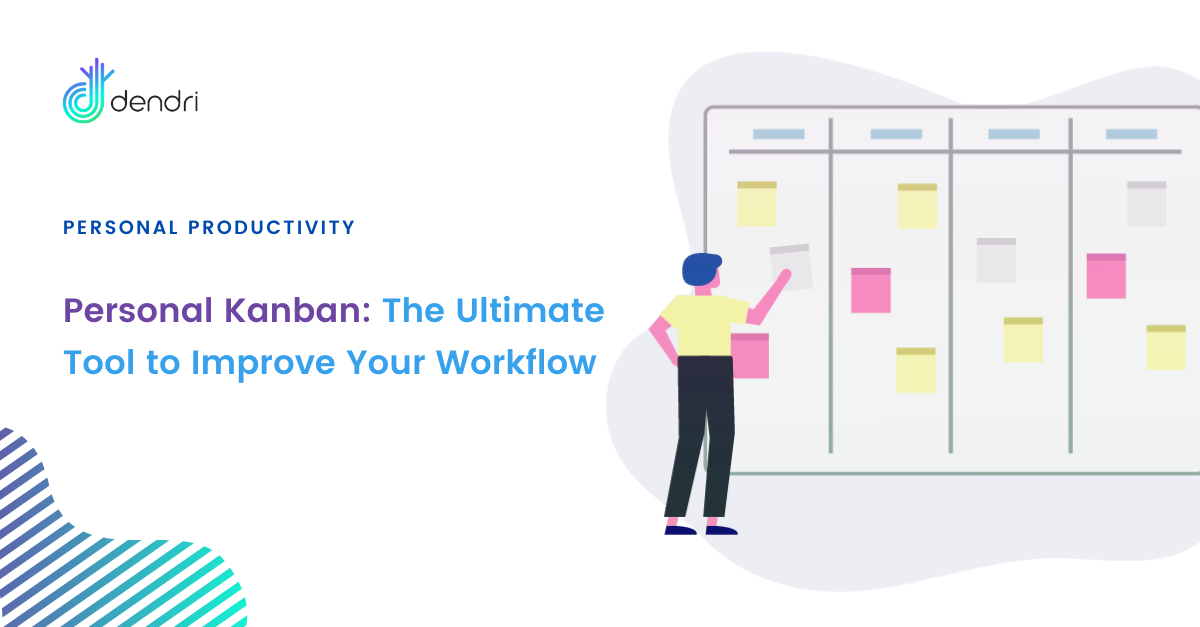
Personal Kanban: The Ultimate Tool to Improve Your Legal Workflow
The ultimate step-by-step guide to getting your work out of email and into a visual system that will save you time and increase your productivity. What is a Kanban? In the early 1940s, Toyota was…
- Mar 30
- 6 mins read


How To Unknowingly Sabotage Your Law Firm Employees
As an incoming attorney, you are subject to the random discovery of pre-set workflows and tech stacks your law office has already adopted. This unilateral focus on unified workflows can do you an injustice. Explore why today.
- Mar 17
- 4 mins read
Categories
Latest Post
Friday 7/2/21 updates
- July 2, 2021
- 3 mins read
Elevate project tracking with Dendri’s new Gantt Chart
- May 8, 2021
- 3 mins read
Personal Kanban: The Ultimate Tool to Improve Your Legal Workflow
- March 30, 2021
- 6 mins read
How To Unknowingly Sabotage Your Law Firm Employees
- March 17, 2021
- 4 mins read




